Creating Configuration Item
Steps to Create New Configuration Item:
- Click on
button on the top ribbon of the view.

- Fill in all mandatory fields, marked with an Asterisk.

- Click on
button on the top ribbon.
Memory Bar
1. Save: It is used to save the record that is created or updated.
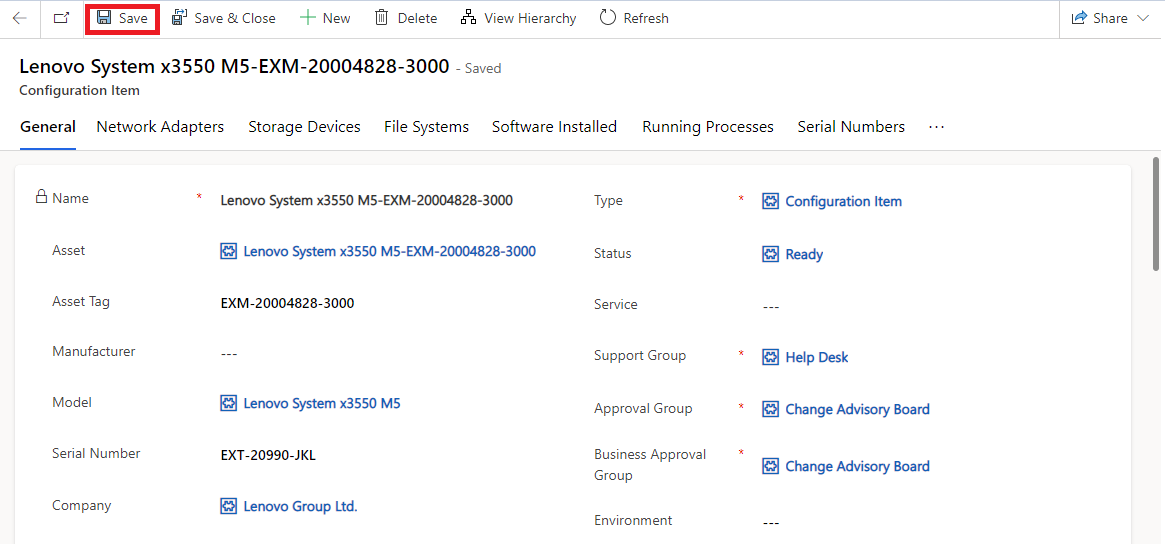
2. Save & Close: It is used to save and close the record that is created or updated.
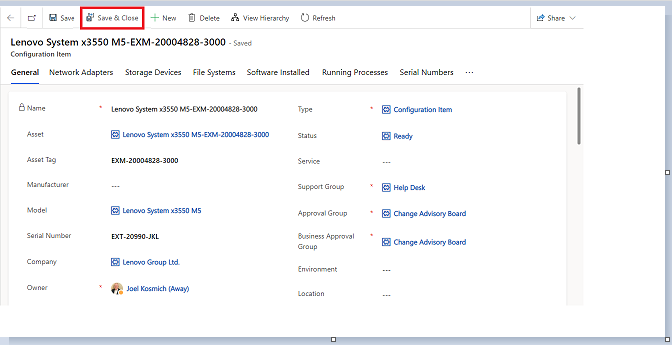
3. New: It is used to create a new Configuration Item.
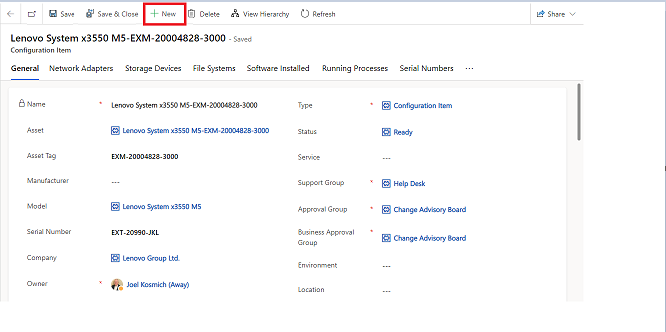
4. View Hierarchy: It is a graphical representation of Configuration Item relations with other CMDB Classes.
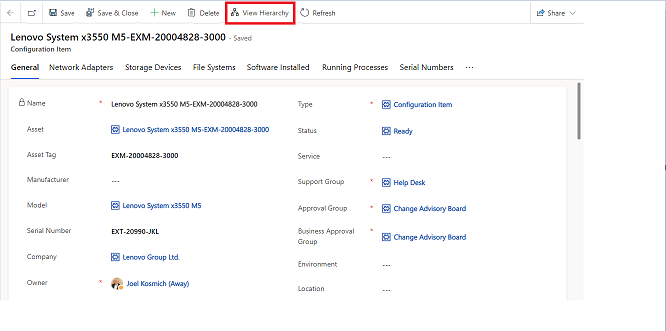
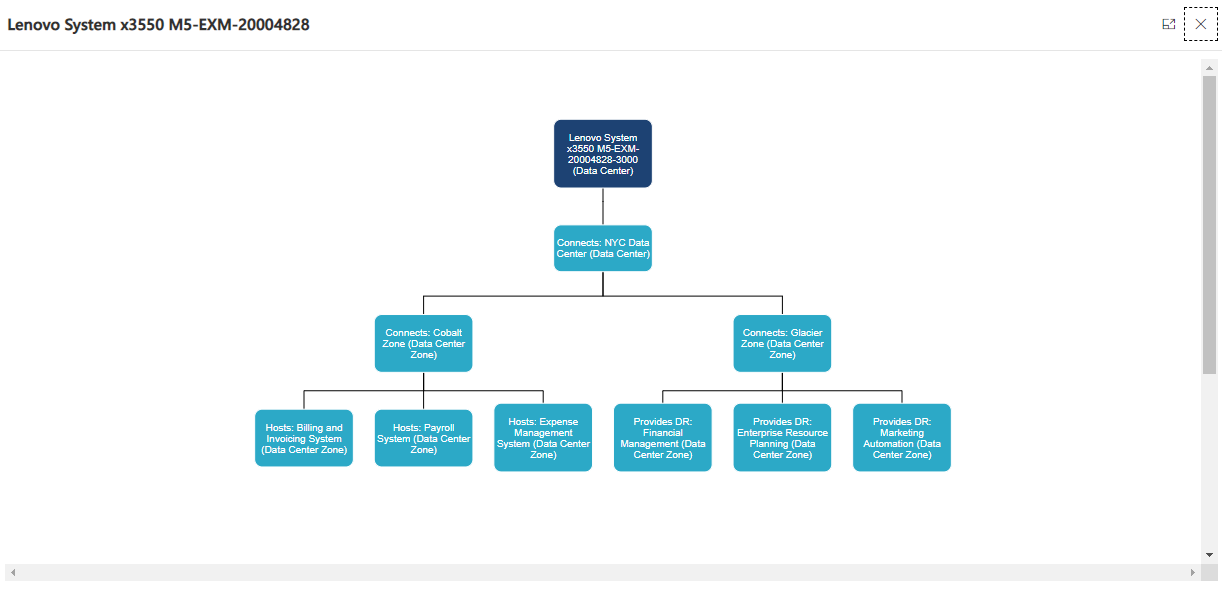
5. Refresh: It is used to refresh the form.
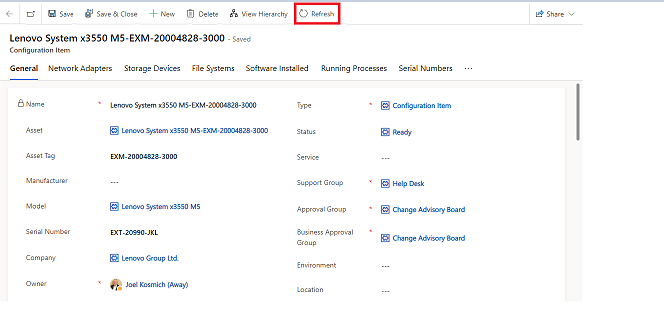
Was this page helpful?