Request Archival
The EXM platform integrates efficient archiving features within its database to manage and store closed records. The time for which closed requests need to be archived can vary depending on the specific requirements and policies of the organization. It is typically determined based on factors such as legal obligations, compliance regulations, business needs, and data retention policies.
Some organizations may choose to archive closed requests for a specific period, such as a few months or years, before they are permanently deleted. This archival period allows for easy retrieval of historical data if needed for audits, reference, or analysis purposes.
The exact duration for archiving closed requests should be defined by the organization based on their internal policies and external requirements. It is important to consider factors such as data privacy, security, and any industry-specific regulations that govern the retention and disposal of data.
By specifying a defined time for archiving closed requests, organizations can maintain a structured approach to data management and ensure compliance with relevant guidelines. This utility ensures you have a well-organized repository of historical data for reference and analysis.
As an Administrator, you have the ability to archive these records by following these steps:
- Locate the button specifically designed for this archiving function. The button is labelled "Archive Records".
- Once you find this button, simply click on it. This action will initiate the process of archiving the selected closed records.
Remember, proper utilization of this archiving facility helps maintain a clean and efficient database environment, removing closed records from active view while still preserving them for future reference. If you experience any challenges or need more information about using this feature, feel free to reach out to our support team.
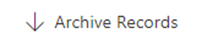
Please specify a date range for archiving records and proceed by clicking the "Submit" button.
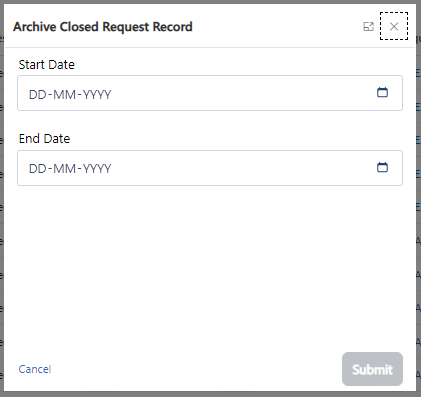
Upon completion of the archiving process, an E-Mail notification will be sent to the applicant to inform them of the successful archiving.
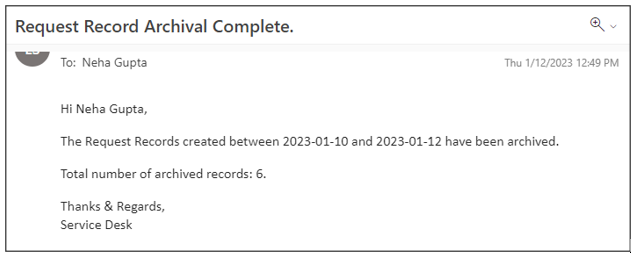
The archived requests will be no longer visible in the regular request view and will be accessible in the Archived Request Entity, where they can be viewed and managed separately.